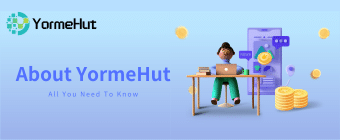Want to buy the Gift card on your own terms? Create an offer and dictate your price, how you want to get paid, and in what currency. Check out the steps below to get started.
Step 1 : Payment method
Log in to your YormeHut account and click Create Offers.

2 : Choose the Categories type you want
Create your offer labels. Type them into the Your offer Notes field.

3 : Select the payment method you want to use.
Choose your currency from the Preferred currency drop-down list.
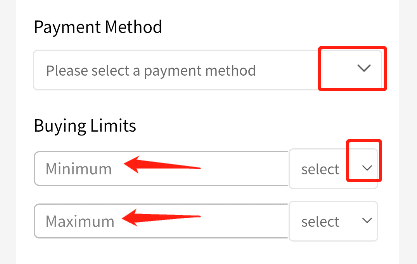
4:Set offer trade limits by inserting numbers into the Minimum trade amount and Maximum trade amount fields.
Note:
- Only one currency per offer is allowed.
- Available currencies may vary depending on the payment method you choose. These limits are set to avoid incorrect trades. For more information, click here.
- With bank transfers, inserting the bank name and country where your bank account is registered is important. This will help to avoid any misunderstandings with your potential trade partners.
Step 2 : Trade pricing
fill Fixed Price to choose the currencies rate you want to use.
how much you want to earn on each purchase by inserting the number into the margin field.

2 : Choose the offer time limit by inserting a number into the minutes' field.
This indicates the amount of time you have to make the payment. The trade will be automatically canceled if you do not click Confirm before the payment window expires.
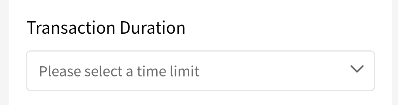
3 : Select the payment method you want to use.
Choose your currency from the Preferred currency drop-down list. And Fill Limits that you want to buy.
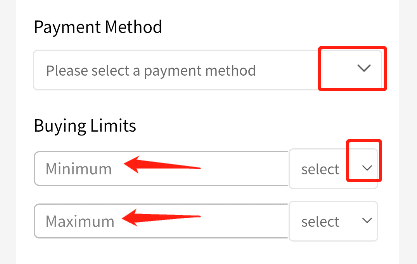
Check if all details are correct and proceed.
Step 3 : Trade instructions
1:Choose offer tags from the Offer tags drop-down list.
Offer tags will appear close to the payment method name in the list of offers. It should be something that helps to personalize your offer and add additional information to it.
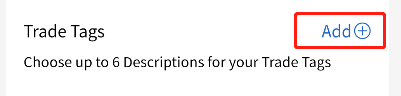
2 : Write offer terms for sellers. Type them into the Offer terms for the seller field.
This information will be shown publicly in your offer. It should have short and clear details: do you want a seller to provide a photo of his ID? Is a receipt or other document needed? Do you want the payment method to be processed in a specific manner? Will you require a considerable amount of time to process the payment?
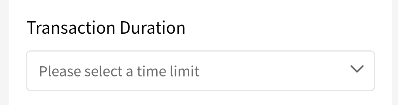
3 : Select the payment method you want to use.
Choose your currency from the Preferred currency drop-down list. And Fill Limits that you want to buy.

4:Write trade instructions. Type them into the Trade Instructions field.
Trade instructions will be visible once a trade has started. This should be a clear, step-by-step guide for your potential trade partner.

Check if all details are correct and click Confirm release to proceed.
Note:
- You can change and edit your offer later.
- Offer cannot be changed once a trade has started.
- Once your offer is created, you can check it on your Buyer’s Order. Use the View detail to edit and manage your offers.
Check out our Terms of Service and tips for selling & buying Gift Card.