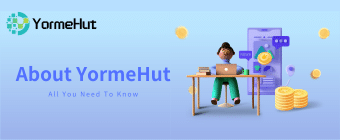To engage in trading on YormeHut, verification is necessary. This requirement varies according to the payment method employed or the transaction amount. To provide assistance, here is a guide for your reference:
Note: Before you begin, please ensure that you have verified your phone number.
Step 1 : Open Verification Page
Log in to your YormeHut accound And Click On Account Verify

Step 2 : Provide Your Details
Fill out the country and ID Type, and click the Start Verification Process button to proceed to the next step..

Step 3 : Provide ID Photo
Front of ID & Back of ID
For PHOTO UPLOAD VIA CAMERA:
And Click Summit
Wait for the approval of the application.
Note:
If your image did not pass our verification process, you will need to try again.
After completing your ID verification, feel free to verify your Business License as well.
Note:
- There is a lifetime limit of 5 verification attempts for each user!
- If you have not received an answer within 24 hours, it means that your document is going through manual verification. Manual verification may take more than 2 days (2–7 days).