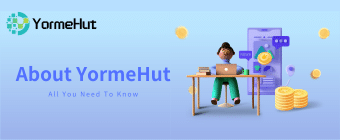Learn how our feedback and reputation system works on YormeHut to gauge if you’re dealing with a good trader or not.
What is "reputation" on YormeHut?
Reputation is a good way to understand how good or bad a trader somebody is on YormeHut.
Reputation is an aggregated score displayed on a user’s public profile. Each user can give feedback to their trade partner after completing a trade. You need to remember that only successful trades are eligible for feedback.
If you’ve missed the opportunity to leave feedback on a trade, you can still do it by reopening the trade later. You can also make changes to the feedback you’ve already provided about a user.
What are the different types of feedback?
There are two types of feedback: positive and negative.
Note: Aside from giving feedback, you can also block a user.
Where can I check my reputation?
Log in to your YormeHut account, hover over my page located on the upper left of the page, and click Profile Photo.

Your Profile page opens up, showing the positive and negative feedback scores you’ve received so far underneath your username.

For more detailed information, scroll down to the Feedback tab:

Where can I see the reputation of other users?
You’ll see the positive and negative feedback scores the user has received so far underneath their username.
During a trade, you can find the positive and negative Rating scores of a user close to their username in the trade chat.

How do I leave feedback?
Note:
- You can leave only one feedback for a user per payment method and per currency.
Example: You have 5 Amazon gift card trades in USD, 3 Amazon gift card trades in GBP, 5 Bank Transfer trades in USD, and 3 Paypal trades in USD with a user. It means you can leave only four feedbacks in total.
However, you can always update the existing feedback according to your latest trade experience.
On the last step of a trade, the feedback section appears.

Click Positive or Negative, enter any additional comments you have in the comment field, and click Confirm.

Note: Remember that practicing good trade habits and behaviors will encourage your trade partners to leave you positive feedback.